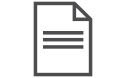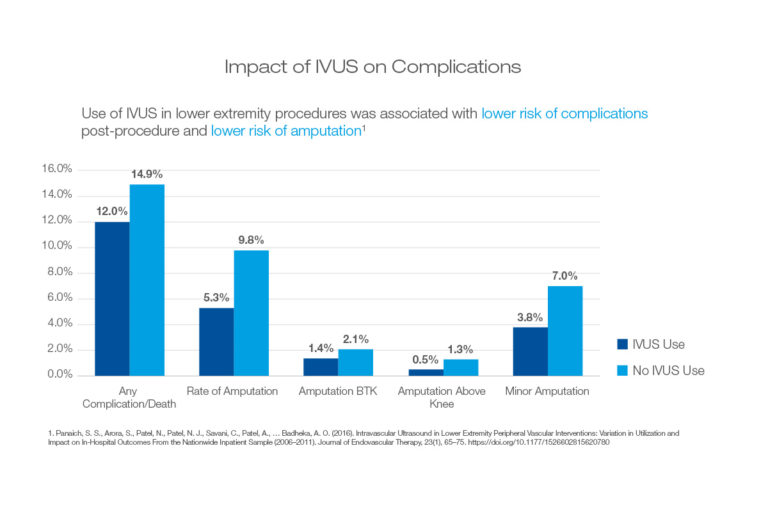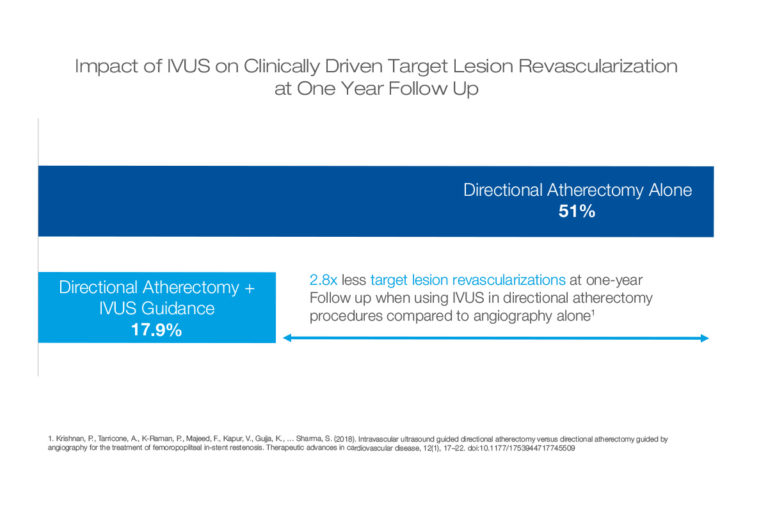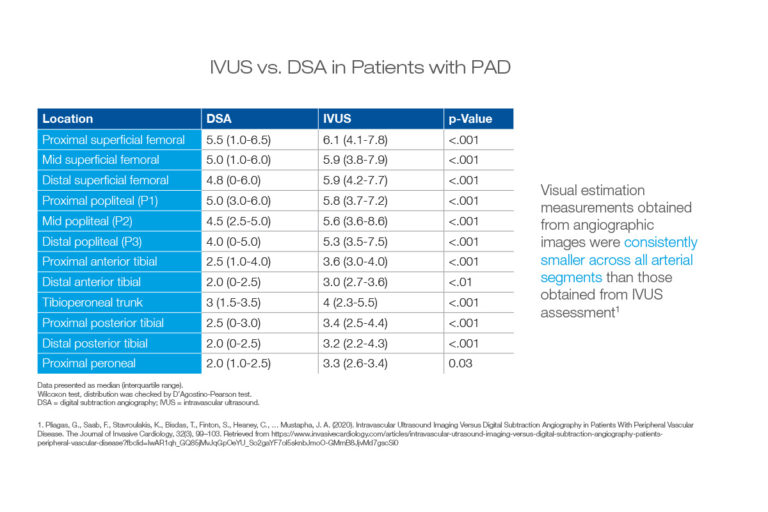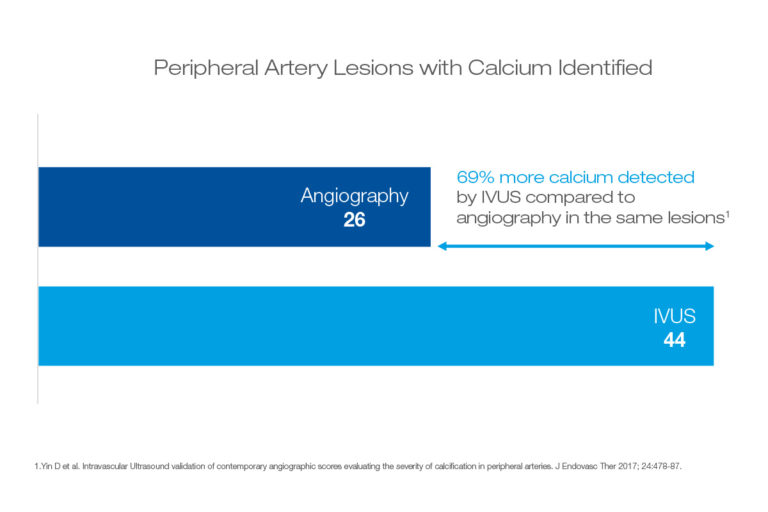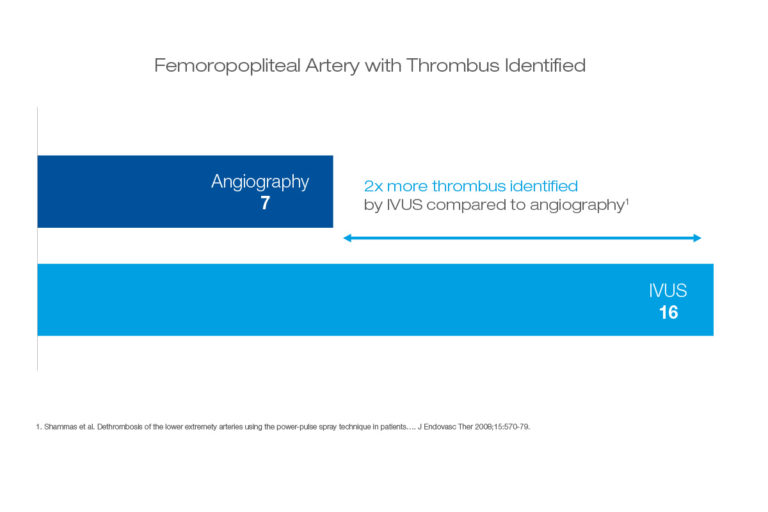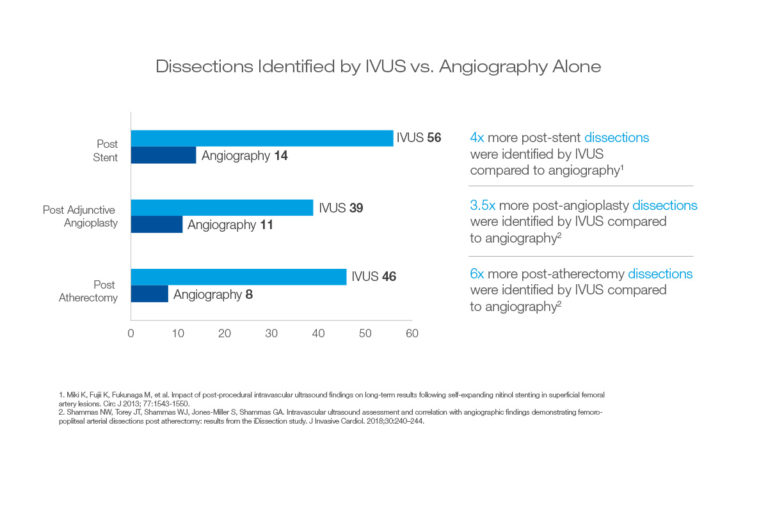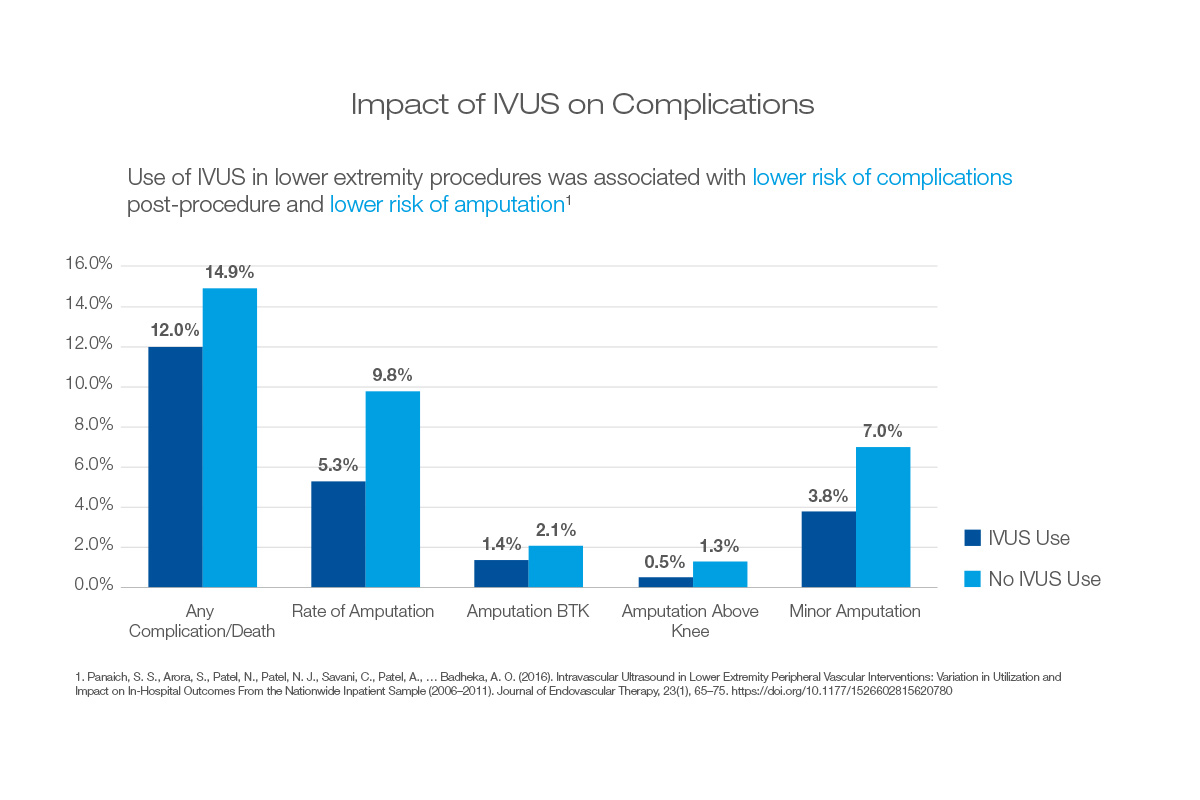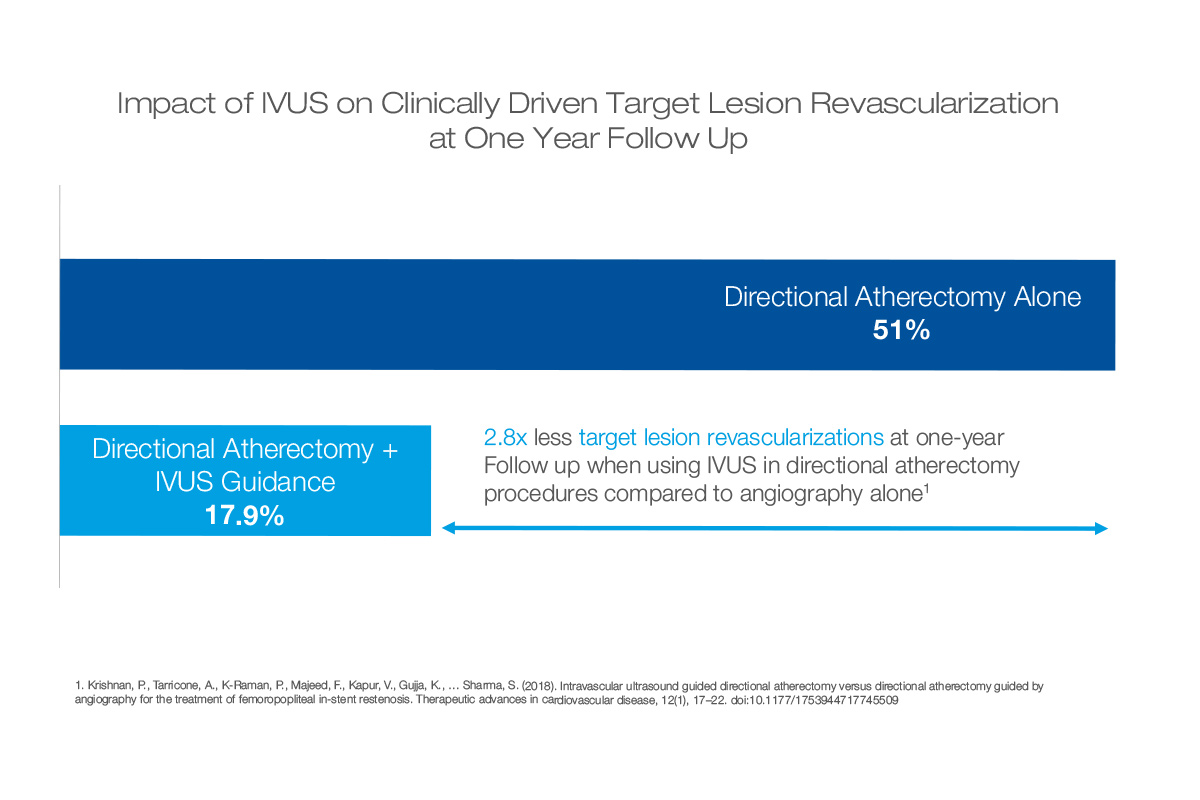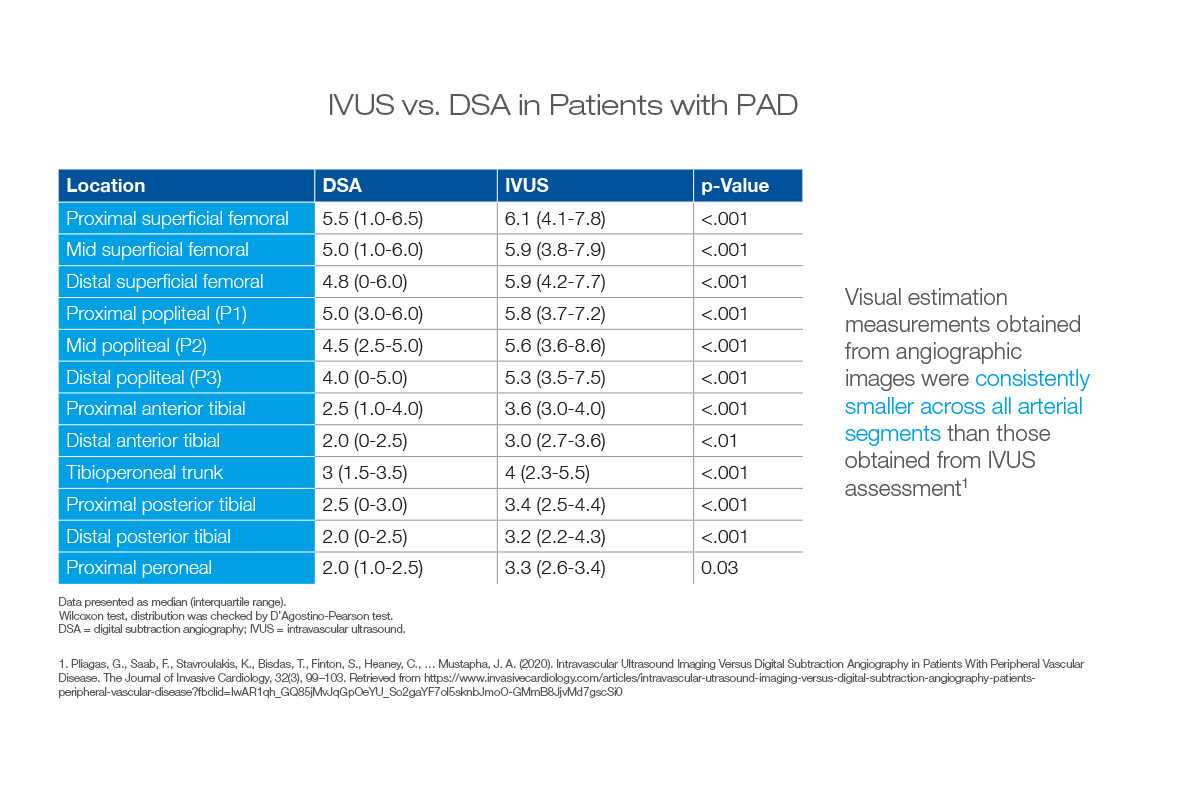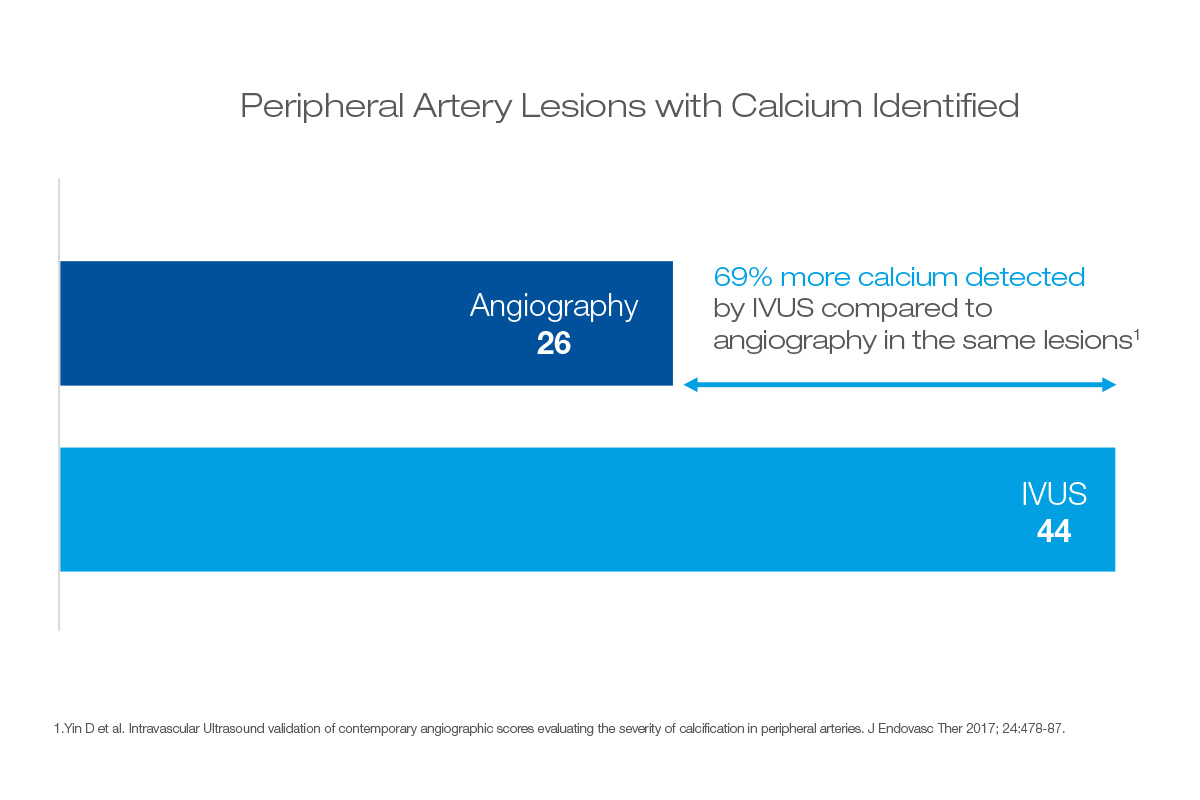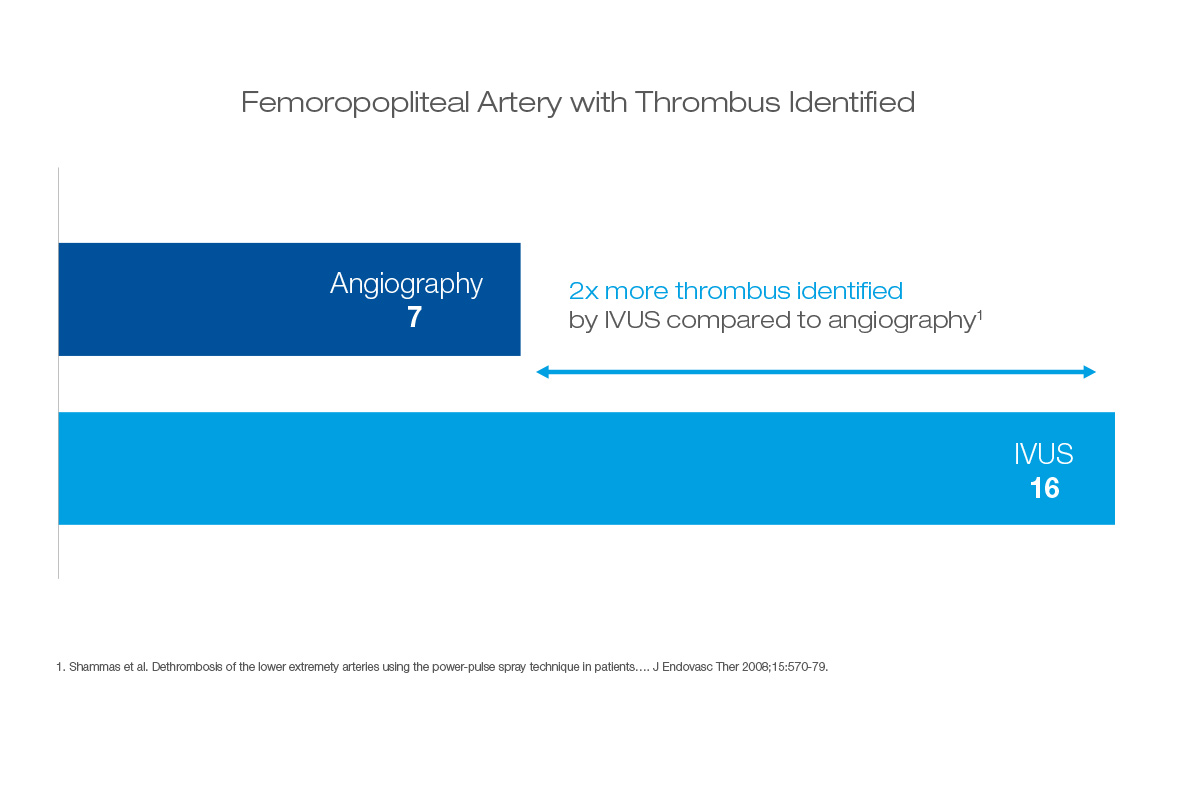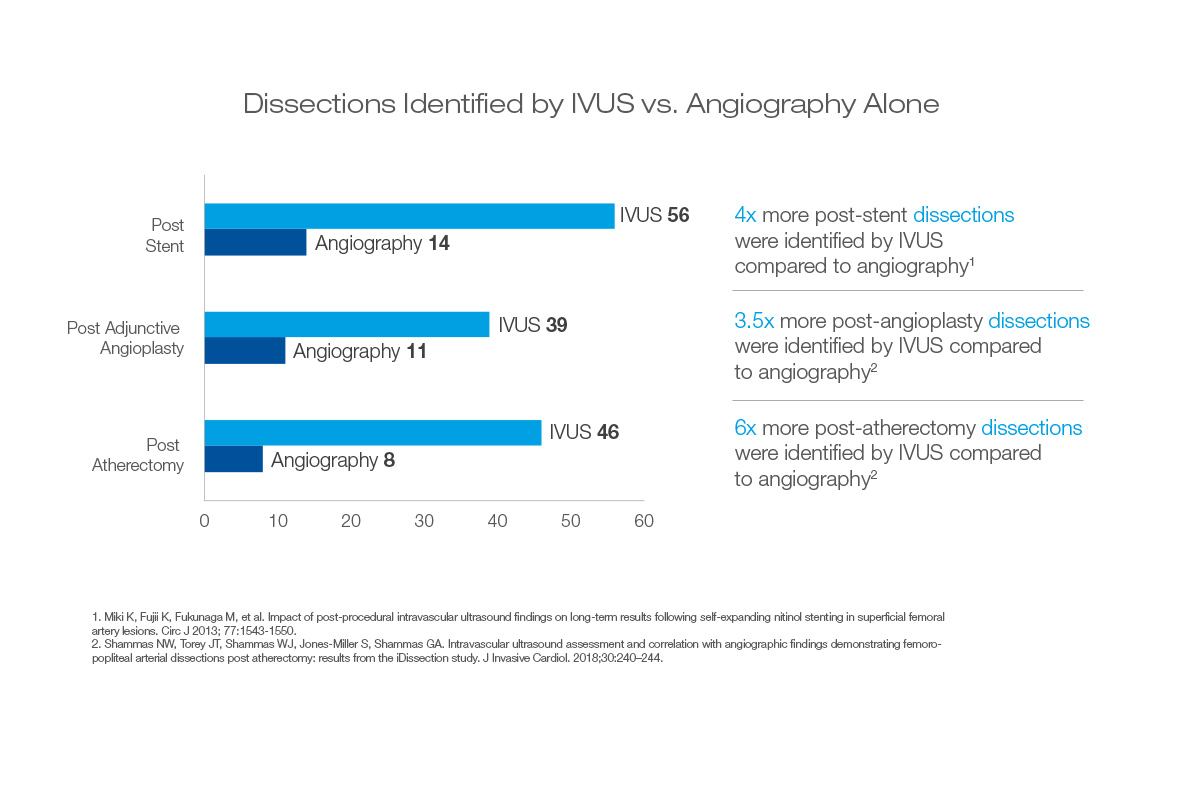ACIST HDi®
education
ACIST HDi®
education
Product documents
ACIST HDi materials
EXPAND
ACIST U
System setup
EXPAND
HDi cable connections
Explains how the different HDi cables are connected.
HDi intro three components
This video introduces the three components of the HDi system: the Imaging Engine, the PIM and the LTS.
HDi shut down system
This video explains how to shut down the HDi system.
Catheter setup
EXPAND
HDi bagging the LTS
This video contains the instructions on bagging the LTS.
HDi preparing Kodama
Explains how the Kodama catheter is prepared prior to imaging.
Software
EXPAND
HDi adjust gain and contrast
HDi annotate images
Explains how to use the Annotate function to add notes to the HDi images.
HDi archiving a study
Explains how a study can be archived to DVD or a USB-drive.
HDi area and diameter
Explains how HDi’s measurement tools can be used to measure the area and diameter of a cross section.
HDi bookmark
HDi exporting screenshot
HDi intro patient info
Explains how patient data can be introduced at the beginning of a case.
HDi measuring length
Explains how the length of a vessel segment can be measured on the HDi software.
HDi pan and zoom
HDi plaque burden measurement
Explains how the plaque burden can be measured on a single HDi cross-section.
HDi recording a loop
This video explains how to record an HDi loop.
HDi review images
This video explains how to review recorded HDi loops.
HDi using rapid review
Explains how to use HDi’s Rapid Review option to help identify the lumen-to-vessel-wall transition.